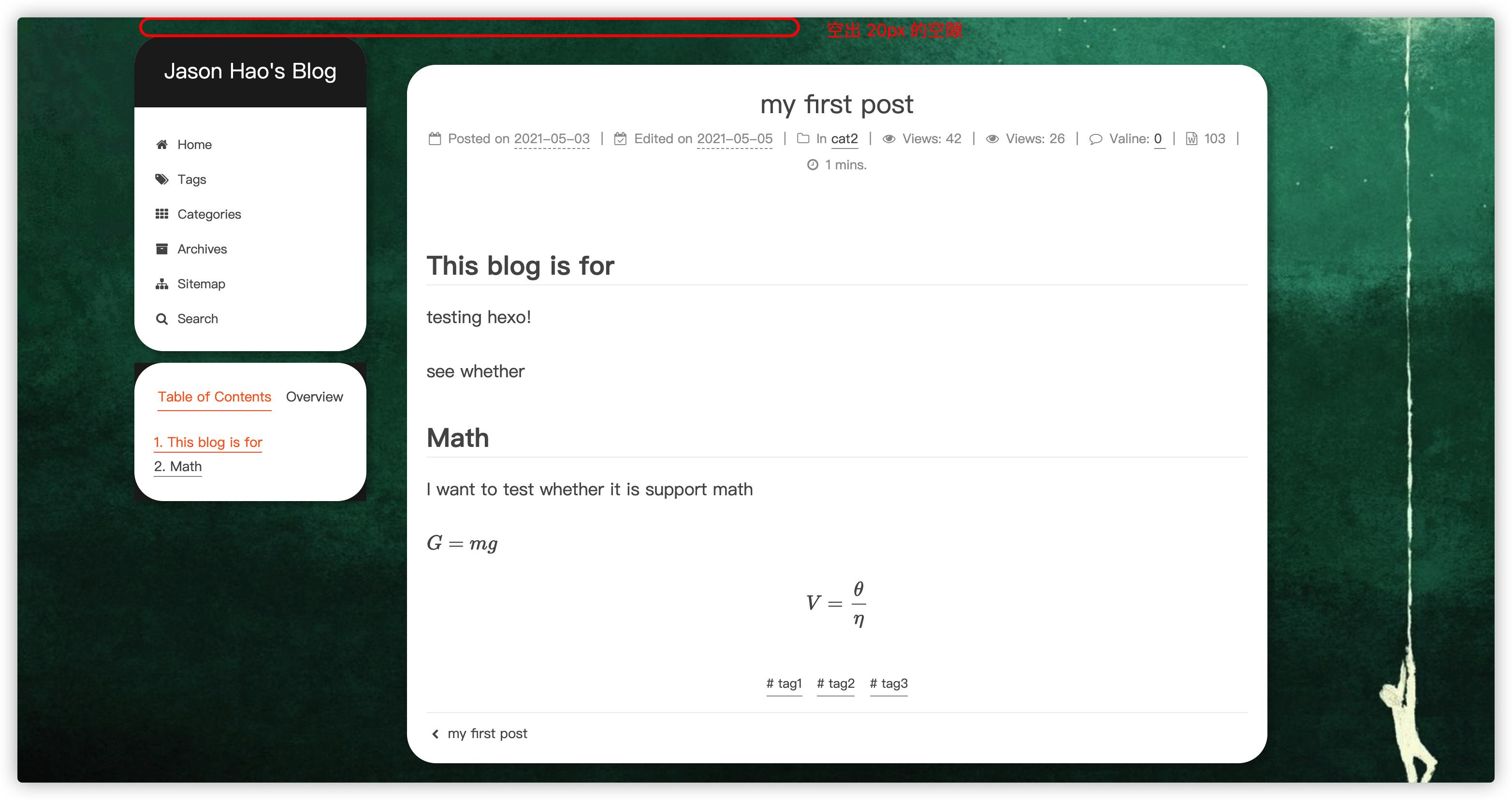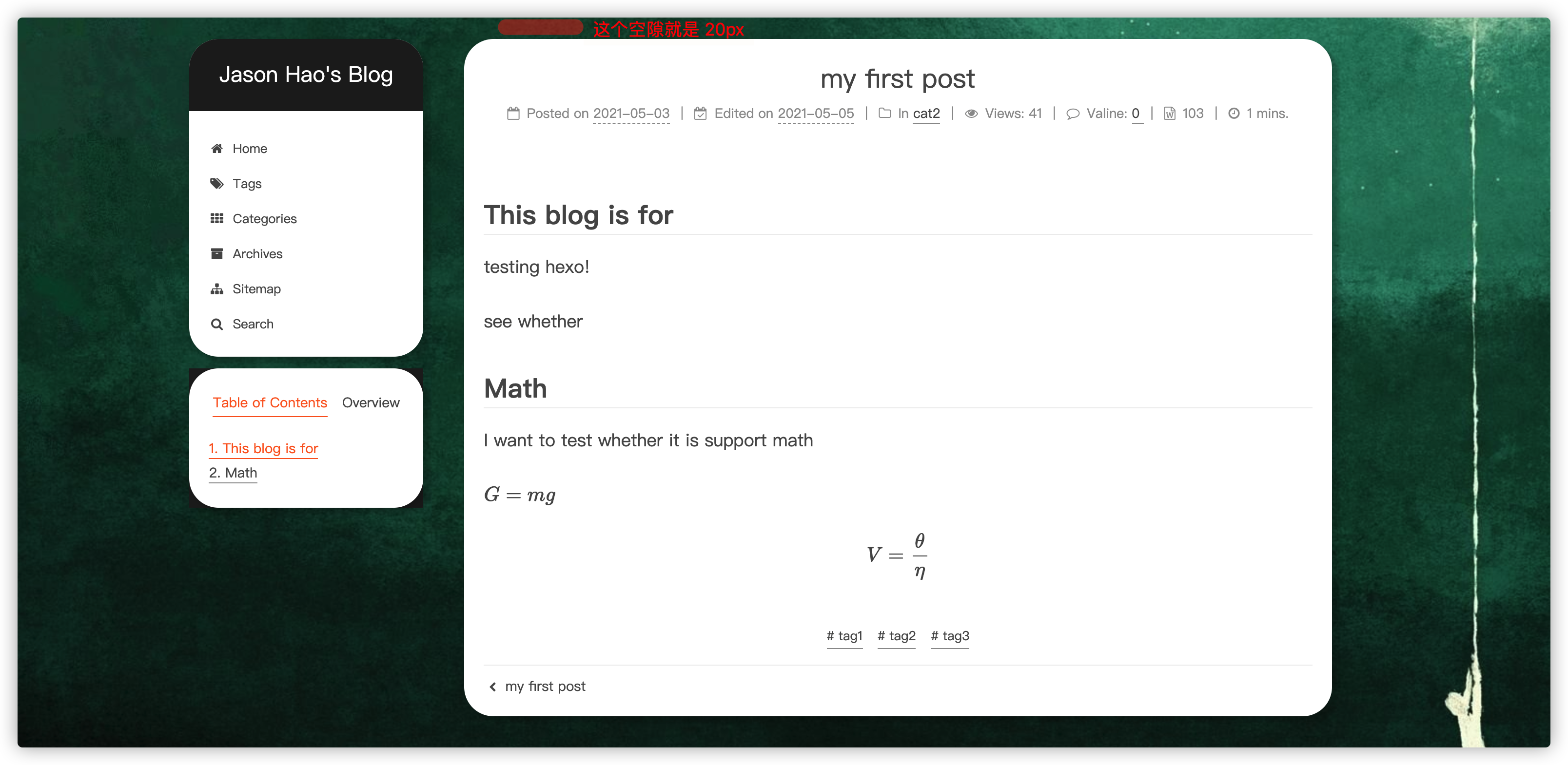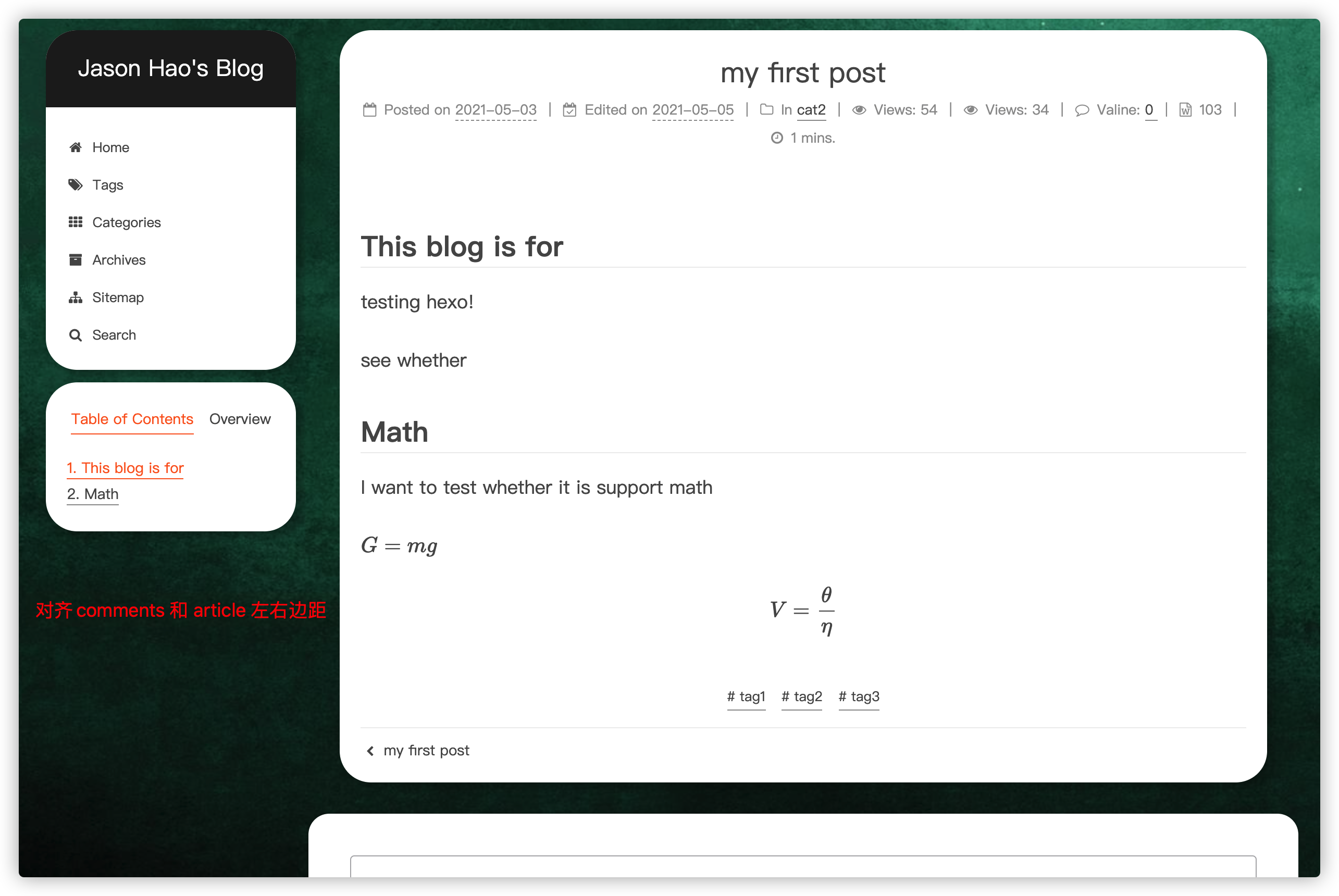1
2
3
4
5
6
7
8
9
10
11
12
13
14
15
16
17
18
19
20
21
22
23
24
25
26
27
28
29
30
31
32
33
34
35
36
37
38
39
40
41
42
43
44
45
46
47
48
49
50
51
52
53
54
55
56
57
58
59
60
61
62
63
64
65
66
67
68
69
70
71
72
| //在styles.styl里自定义post, 添加背景图象
body {
background:url(/images/background.jpg);
background-repeat: no-repeat;
background-attachment:fixed;
background-position: center;
//background-size:100% 100%;
//background-color: rgba(0, 0, 0, 0.8);
}
// next自身设置的背景有个main-inner的属性,颜色是继承post content color,所以我们的思路是自定义main-inner的background-color
.main-inner {
background-color: rgba(255, 255, 255, 0);
padding: 0px 40px 40px 40px;
}
.post-block{
background-color: rgba(255, 255, 255, 1);
//margin-top: 24px;
//margin-bottom: 24px;
padding: 20px;
border-radius: 20px 20px 20px 20px;
box-shadow: 8px 7px 2px 0 rgba(0,0,0,0.12), 7px 4px 1px -2px rgba(0,0,0,0.06), 0 1px 5px 0 rgba(0,0,0,0.12);
}
//组件椭圆化
.header-inner {
border-radius: 20px 20px 20px 20px;
box-shadow: 8px 7px 2px 0 rgba(0,0,0,0.12), 7px 4px 1px -2px rgba(0,0,0,0.06), 0 1px 5px 0 rgba(0,0,0,0.12);
}
.sidebar-inner{
border-radius: 20px 20px 20px 20px;
box-shadow: 8px 7px 2px 0 rgba(0,0,0,0.12), 7px 4px 1px -2px rgba(0,0,0,0.06), 0 1px 5px 0 rgba(0,0,0,0.12);
}
.pagination {
border-radius: 30px 80px 30px 80px;
box-shadow: 8px 7px 2px 0 rgba(0,0,0,0.12), 7px 4px 1px -2px rgba(0,0,0,0.06), 0 1px 5px 0 rgba(0,0,0,0.12);
}
//侧边框的透明度设置
//.sidebar-inner {background: rgba(255,255,255,0.85);}
//菜单栏的透明度设置
//.header-inner {background: rgba(255,255,255,0.85);}
//搜索框(local-search)的透明度设置
//.popup {opacity: 0.9;}
//文章的圆角设置
.content {
border-radius: 20px; //文章背景设置圆角
padding: 0px 0px 30px 0px;
background:rgba(255,255,255, 0.0) none repeat scroll !important;
}
//文章内容的透明度设置
.content-wrap {
opacity: 0.95;
}
.sidebar {
opacity: 0.7;
}
.header-inner {
background: rgba(255,255,255,0.7);
}
.popup {
opacity: 0.7;
}
|