Pybind11 主要的思想
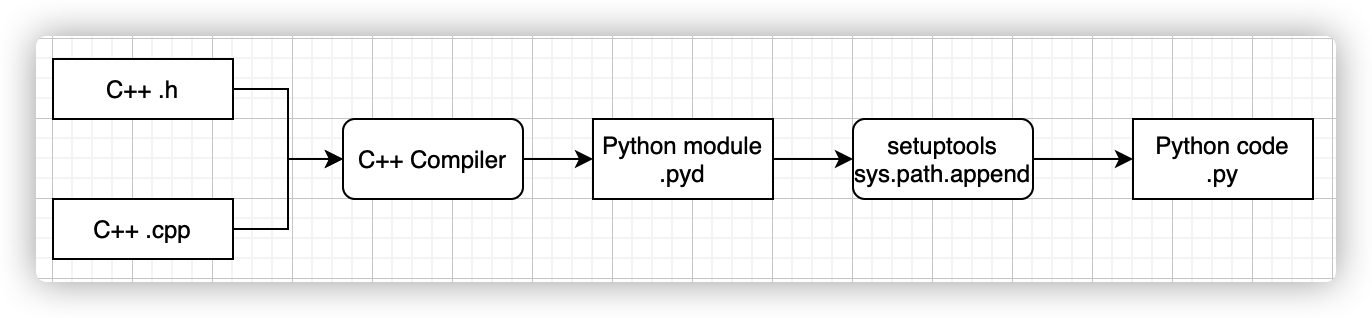
Pybind11 环境配置
下载pybind11 https://github.com/pybind/pybind11 解压到 C:-master,解压后就可以直接使用(head-only)
Windows 软件 Visual Studio 2017 (VS2017), Python3.6
Python中安装:pip install pybind11
VS2017 配置:
1
2
3
4
5
6
7
8
9
10
11
12
13
14
15
16
171)设置编译输出类型
配置属性--常规--常规--目标文件扩展名:.pyd
配置属性--常规--项目默认值-配置类型:动态库.dll
2)添加include包含:
配置属性--VC++目录--常规--包含目录:
C:\pybind11-master\include // 这个是pybind的include目录
C:\ProgramData\Anaconda3\envs\python36\indclude //这个是python环境的include目录,你也可以用anaconda自带的环境
3) lib 路径:
配置属性--VC++目录-库目录:
C:\ProgramData\Anaconda3\envs\python36\libs //这个是python环境的libs目录,你也可以用anaconda自带的环境
4)链接器配置:
链接器-输入-附加依赖项:
python3.lib
python36.libPycharm 配置:
1
21) 注意配置的 Python 解释器的版本 (比如这里是 3.6)
2) 注意配置的 Python 解释器是否安装了 pybind11
Pybind11 Python 调用 C++
- C++ code
1 |
|
- VS2017 compiling...
produced a XXX.pyd file in directory “dir” (XXX is the C++ project name)
change XXX to the module name so that can be used in Python
- Python use module provided by C++
3.1 using with sys.path
1 | import sys |
3.2 use with setuptools
write a setup.py file in the dir of the .cpp file
1 | from setuptools import setup, Extension |
1 | cd dir of (.cpp file and setup.py file) |
1 | import example |
- 注意: 在 C++ 中使用的 module name 也就是上面代码中的
example要和 Python 代码中 import 的 module name 一样,否则会报错 “DLL load failed”